So you are wondering which 3D scanner to buy? If you are starting your adventure with laser scanning then buy Faro Focus 3D. Oh no, on second thoughts, DotProduct DPI-10 will be better. However after deeper thinking, I think Polyga H3 will be the best. In the third sentence we get to the core of the problem. What purpose you need 3D scanner for? Because I don’t know this, I will share with you what I would pay attention to while buying such equipment. I assume that you are during the selection process and you have some preferences.
Focus on the right technical parameters
If you have already tried then you know it is difficult to compare technical specification of different devices from various producers. There are different units of measure and points of reference. It cause that it is hard to compare device parameters. What is more, data usually come from tests similar to laboratory tests. That is why I wouldn’t pay too much attention to some differences, for example 976 000 points per second, and 1 016 000 points per second is almost the same.
In my opinion there are less and more important parameters. For example much more important is the minimum distance even if the values seem to have not big difference. While scanning inside buildings like staircase or small room, it is very important whether the scanner is positioned 0.3m, 0.6m or 2m from the target. So which 3D scanner to buy? My advice is when you read a brochure, try to understand limits instead of possibilities.
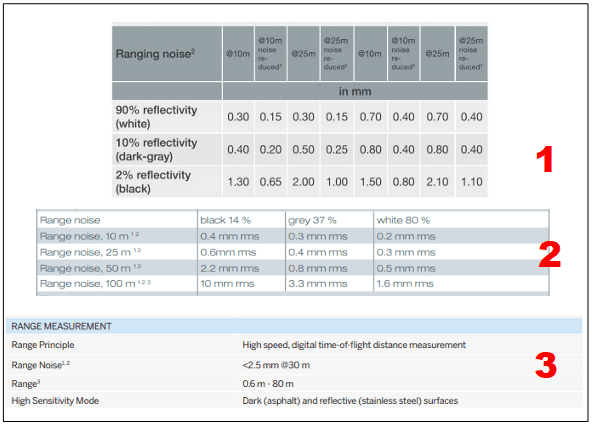
Check output files interoperability
It is extremely important for you to know what kind of scanning services exactly you are going to do. If you already know that, it’s great. Compare the offers and choose the best one for you. Worse if you are not entirely sure of your hardware requirements. In this situation, I would think twice before buying device whose files do not have wide support in external applications. If you buy such equipment, in the future you might need to purchase a license to convert files. For example, most Leica devices are only compatible with Leica software and conversion may be a problem. On the other hand, Leica offers very good software that meets the vast majority of needs… The interoperability of scanners and external programs is still an unresolved issue. Therefore, it is important to thoroughly recognise your software needs and confirm compatibility with the 3D scanner.
Calibration requirements
Do you already know what hardware and software you need and have your types? Perfect! Tell me, how often will you need to calibrate the scanner? How long will it take and how much will you have to pay for calibration? Trimble with their X7 laser scanner guarantees that auto-calibration is enough and you will not have to do physical calibration in lifetime. But it is not a common rule. It is important that you have such knowledge before purchase. Scanners are extremely sensitive devices that must be transported… From time to time they should be calibrated, especially before scanning critical objects like a dam. Also, a bump with a 3D scanner in the car trunk can be dangerous for it.
Sunlight limits
I have already written about the limitations, but have you read whether the scanner will work in daylight? It was probably included in the brochure but not necessarily visible. Laser scanners do not have such limitations, but some handheld scanners which generally use white structural light might have such problems. During the sunny day you will not work with such scanner, unless in a closed room, or you will wait until evening.
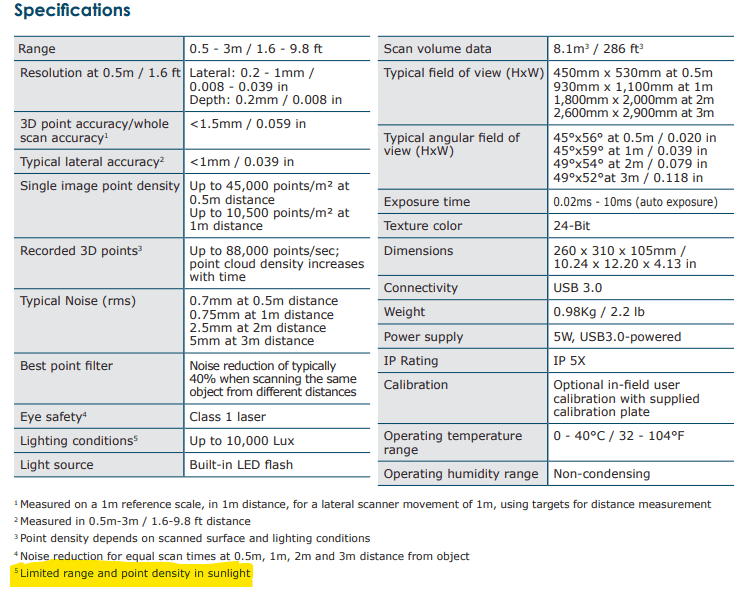
Cost in the next few years
Purchasing the device is one thing, but as you know, you will also need a software. Generally there are two types of licensing software: lifetime and annual subscription. Calculate how the prices will develop in the perspective of e.g. 5 years? As a result, this will allow you to easily determine whether, for example, the cheapest device is actually the cheapest. According to my observations, over time, software generates considerable costs, which fortunately can be predicted in advance.
Additional features and accessories
For example, if you would like to have L1 GPS + Glonass module in Polaris Terrestrial Laser Scanner from Teledyne Optech then you have to decide before order. If you would like to decide after purchase than only external GPS module is available.
Another example is the question of using artificial reference objects.All current point cloud processing software can do automatic scan-to-scan registration. This means that they are able to register point clouds using natural characteristic points. However, this way of registering scans will not always be accurate enough, and sometimes even impossible. The solution is target-to-target registration, i.e. artificial targets – spheres or chessboards. You can easily print chessboards by yourself, but the best quality is provided by dedicated targets.
However, the cost of such targets or spheres is around several hundred EUR. Again, it’s good for you to think about what your future projects will be. Is it better to invest in artificial targets (possibly of printing chessboards on your own) or in the automatic registration function? Personally, I would rather choose artificial targets, especially since the scan-to-scan registration function is usually available in higher (more expensive) versions of the programs. On the other hand, higher versions of software have bigger functionality, and finally you may find that you will need it for your tasks anyway.
Have you decided which 3D scanner to buy?
Do you think that Z+F IMAGER® 5016 is the best for you? If so, that’s excellent. But if you still have some doubts then share them in comments below. I didn’t mention about support, service and warranty but I already wrote about it in one of my previous articles: What to watch out choosing 3D scanning software? If you are still unsure if 3D scanning is the thing you want to do, you can check it reading my other article 10 questions you have to answer before buying a laser scanner.
I believe you like this article. If you don’t want to miss the next one, please subscribe to the newsletter.




